Saturday, November 20, 2010
How to delete your Nokia N8 Battery, Need Special Treatment
 11/20/2010
11/20/2010
 New1Mobile9
New1Mobile9
It has a sophisticated mobile phone will increasingly facilitate users in their activities, because many advanced features that can be used to replace other equipment tasks. But a sophisticated mobile phone is also not easy. The more sophisticated a device, then the treatment required is also more complicated, such as the Nokia N8. The treatments were given on the phone is certainly different from the treatment given to other phones.
One of the things that must be known by the owner of the Nokia N8 is not letting the phone battery runs out. If the battery capacity was close to zero percent, the user must recharge the batteries immediately. If you wait until they run out, it takes a long process to make the phone can live again. Because users have to recharge the phone battery with a duration twice as long, ie up to six hours. First three hours of charging just to revive the phone, while the next three hours to charge the battery.
Other differential treatment between the Nokia N8 with other mobile phone is in the event of freezing. If the other phone freeze can be overcome only by removing the battery, then for the Nokia N8 can not. The battery on the Nokia N8 become one with his back casing. Users can not remove the battery Nokia N8 if at any time of thefreeze.
 When Nokia N8 experienced frozen, the user can handle it yourself without needing to visit the sales center or service center of Nokia. The trick is to press the on/off button located on the side of the phone. Press the button about one minute or until the phone vibrates three times. After that, the phone will return to normal as usual.
When Nokia N8 experienced frozen, the user can handle it yourself without needing to visit the sales center or service center of Nokia. The trick is to press the on/off button located on the side of the phone. Press the button about one minute or until the phone vibrates three times. After that, the phone will return to normal as usual.
So what if no change and the phone still frozen, the following tutorial will explain to remove the battery on the Nokia N8, so users do not have to come to the sales center or service center of Nokia.
The first important thing that you need after the device is that the special screwdriver which all the mobile technicians/repairers should be equipped with. I for one, do have to keep all the special screwdrivers as I often have to open the devices that I receive to review them.
1. Unscrew the Torx+ size 4 screw on each side of the Nokia N8 7 full turns. Do not remove the screw completely!

2. Pull out the bottom assembly.
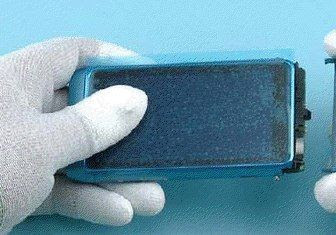
3. Lift and pull out the battery lid.
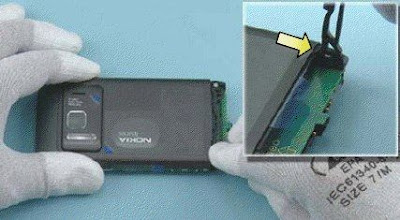

4. Use the pull-out tape to remove the ORIGINAL battery.
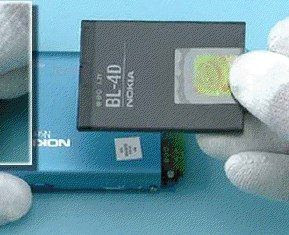
5. Attach the pull-out adhesive to your NEW battery
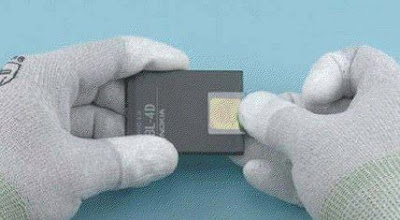
6. Insert the NEW battery as shown.
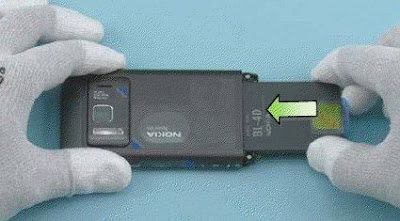
7. Place the shown end of the battery lid and then lower down the other end. Note that the battery pull-out tape is left under the battery lid.
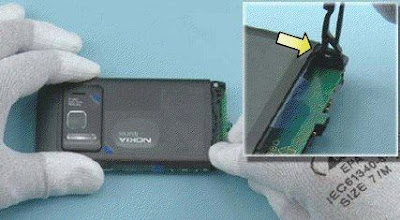
8. Press and hold both of the two shown screws in.

9. Place the bottom cover as shown and press it into its place. If the bottom cover does not go in properly, loosen up the side screws a bit.
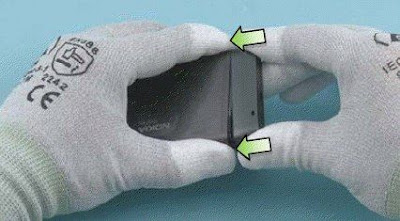
10. Hold the bottom cover in its place and tighten the torx + size 4 screws on both sides. That’s it!
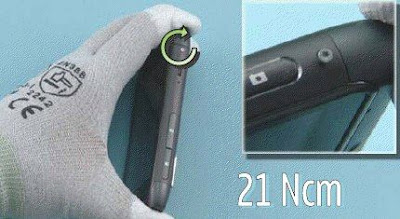
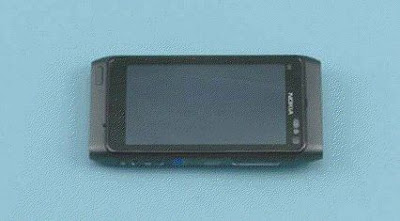
See Video How to Remove the Battery Nokia N8.
This removal was easy to do and my screwdriver has been used a bit to much as I had to apply unusual amount of force.
One of the things that must be known by the owner of the Nokia N8 is not letting the phone battery runs out. If the battery capacity was close to zero percent, the user must recharge the batteries immediately. If you wait until they run out, it takes a long process to make the phone can live again. Because users have to recharge the phone battery with a duration twice as long, ie up to six hours. First three hours of charging just to revive the phone, while the next three hours to charge the battery.
Other differential treatment between the Nokia N8 with other mobile phone is in the event of freezing. If the other phone freeze can be overcome only by removing the battery, then for the Nokia N8 can not. The battery on the Nokia N8 become one with his back casing. Users can not remove the battery Nokia N8 if at any time of thefreeze.
 When Nokia N8 experienced frozen, the user can handle it yourself without needing to visit the sales center or service center of Nokia. The trick is to press the on/off button located on the side of the phone. Press the button about one minute or until the phone vibrates three times. After that, the phone will return to normal as usual.
When Nokia N8 experienced frozen, the user can handle it yourself without needing to visit the sales center or service center of Nokia. The trick is to press the on/off button located on the side of the phone. Press the button about one minute or until the phone vibrates three times. After that, the phone will return to normal as usual.So what if no change and the phone still frozen, the following tutorial will explain to remove the battery on the Nokia N8, so users do not have to come to the sales center or service center of Nokia.
The first important thing that you need after the device is that the special screwdriver which all the mobile technicians/repairers should be equipped with. I for one, do have to keep all the special screwdrivers as I often have to open the devices that I receive to review them.
1. Unscrew the Torx+ size 4 screw on each side of the Nokia N8 7 full turns. Do not remove the screw completely!

2. Pull out the bottom assembly.
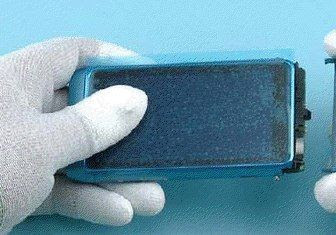
3. Lift and pull out the battery lid.
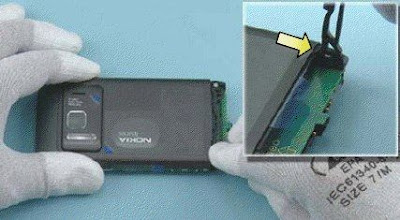

4. Use the pull-out tape to remove the ORIGINAL battery.
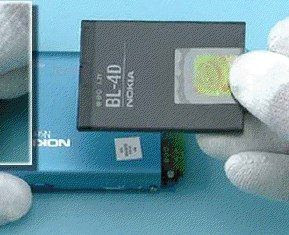
5. Attach the pull-out adhesive to your NEW battery
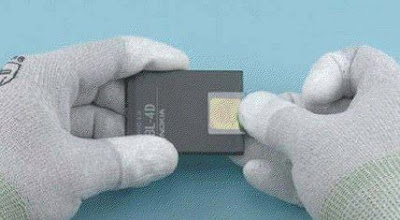
6. Insert the NEW battery as shown.
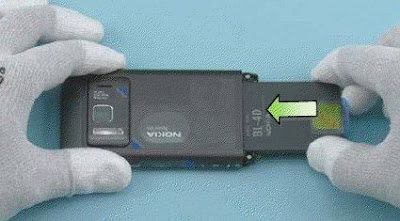
7. Place the shown end of the battery lid and then lower down the other end. Note that the battery pull-out tape is left under the battery lid.
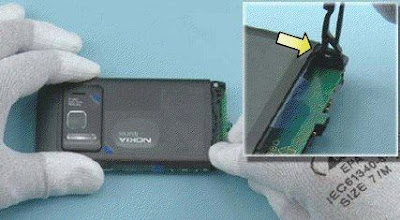
8. Press and hold both of the two shown screws in.

9. Place the bottom cover as shown and press it into its place. If the bottom cover does not go in properly, loosen up the side screws a bit.
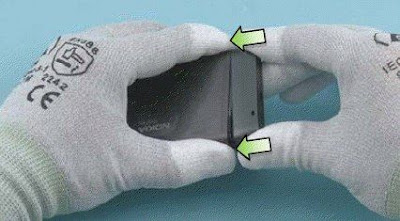
10. Hold the bottom cover in its place and tighten the torx + size 4 screws on both sides. That’s it!
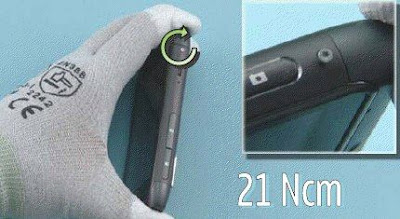
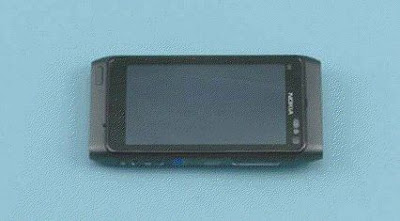
See Video How to Remove the Battery Nokia N8.
This removal was easy to do and my screwdriver has been used a bit to much as I had to apply unusual amount of force.



2 commentaires:
i like it a bettery of nokia phone
i like it a N70 ok u ?
Post a Comment