Monday, October 24, 2011
How to install Android 2.3.5 Gingerbread on Galaxy S i9000
 10/24/2011
10/24/2011
 New1Mobile9
New1Mobile9
The step by step guide below is very detailed enough so that you can easily flash the Samsung Galaxy S to Android Gingerbread 2.3.5
Step 1 – Download the firmware Android 2.3.5 XXJVS. Name: I9000XXJVS.rar
Step 2 – Extract the file I9000XXJVS.rar for these four files:
(Password: samfirmware.com)
1) CODE_I9000XXJVS_CL565837_REV03_user_low_ship.tar
2) GT-I9000-CSC-MULTI-OXAJVS.tar
3) MODEM_I9000XXJVS_REV_00_CL1059471.tar
4) s1_odin_20100512.pit
Step 3 – Download Odin3_v1.85.zip we will use to flash the ROM on Android 2.3.5 XXJVS Galaxy S i9000. Name: Odin3 v1.85.zip
Step 4 – Extract Odin3 v1.85.zip for, Odin3 v1.85.exe.
Step 5 – Disconnect your phone when connected to a PC. Then turn it off.
Step 6 – Now put the Galaxy S in download mode – Press and hold 3 keys ( on / off button + Volume Down + home ) together.
Step 7 – Run Odin.exe (step 4) – Odin3 v1.85.exe.
Step 8 – Connect your phone to the PC now. You should get the message “Added!” In the message box of Odin in the lower left. If you do not receive this message, it is probably a problem with the drivers. Make sure you have installed the drivers, If you still do not get the message “added” try another USB port, or restart your PC.
Step 9 – Select the following files in the tabs of Odin
1) Click on the PDA and select CODE_I9000XXJVS_CL565837_REV03_user_low_ship.tar (step 2.1)
2) Click on the Phone, then select MODEM_I9000XXJVS_REV_00_CL1059471.tar (step 2.3)
3) Click on the CSC, and select GT-I9000-CSC-MULTI-OXAJVS.tar (step 2.2)
4) Click on the PIT, and select s1_odin_20100512.pit (step 2.4)
Step 10 – Make sure these boxes are checked 3: Re-Score, Auto Reboot, and F. Reset Time.
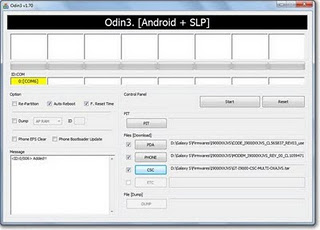
Step 11 – Now press the START button to start the flashing process. When he finished, your phone will automatically restart and you can then disconnect the cable.
Step 12 – When it restarts, you will run into Galaxy S Android v2.3.5.
Step 1 – Download the firmware Android 2.3.5 XXJVS. Name: I9000XXJVS.rar
Step 2 – Extract the file I9000XXJVS.rar for these four files:
(Password: samfirmware.com)
1) CODE_I9000XXJVS_CL565837_REV03_user_low_ship.tar
2) GT-I9000-CSC-MULTI-OXAJVS.tar
3) MODEM_I9000XXJVS_REV_00_CL1059471.tar
4) s1_odin_20100512.pit
Step 3 – Download Odin3_v1.85.zip we will use to flash the ROM on Android 2.3.5 XXJVS Galaxy S i9000. Name: Odin3 v1.85.zip
Step 4 – Extract Odin3 v1.85.zip for, Odin3 v1.85.exe.
Step 5 – Disconnect your phone when connected to a PC. Then turn it off.
Step 6 – Now put the Galaxy S in download mode – Press and hold 3 keys ( on / off button + Volume Down + home ) together.
Step 7 – Run Odin.exe (step 4) – Odin3 v1.85.exe.
Step 8 – Connect your phone to the PC now. You should get the message “Added!” In the message box of Odin in the lower left. If you do not receive this message, it is probably a problem with the drivers. Make sure you have installed the drivers, If you still do not get the message “added” try another USB port, or restart your PC.
Step 9 – Select the following files in the tabs of Odin
1) Click on the PDA and select CODE_I9000XXJVS_CL565837_REV03_user_low_ship.tar (step 2.1)
2) Click on the Phone, then select MODEM_I9000XXJVS_REV_00_CL1059471.tar (step 2.3)
3) Click on the CSC, and select GT-I9000-CSC-MULTI-OXAJVS.tar (step 2.2)
4) Click on the PIT, and select s1_odin_20100512.pit (step 2.4)
Step 10 – Make sure these boxes are checked 3: Re-Score, Auto Reboot, and F. Reset Time.
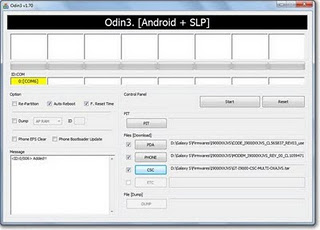
Step 12 – When it restarts, you will run into Galaxy S Android v2.3.5.




4 commentaires:
It’s really a nice and useful piece of info. I’m glad that you shared this useful info with us. Please keep us up to date like this. Thank you for sharing.
Everything is very open and very clear explanation of issues. was truly information. Your website is very useful. Thanks for sharing.
Superb article that gave me real tracks for my items to me. I will test starting next article. To say I even put the page in Favorites.
Thank you
This "Digital SLR Camera" | "DSLR Camera" HD Pro lets you take excellent pictures,, is a very quick and easy way, moments with your camera on the front and back.
dslr camera
Post a Comment